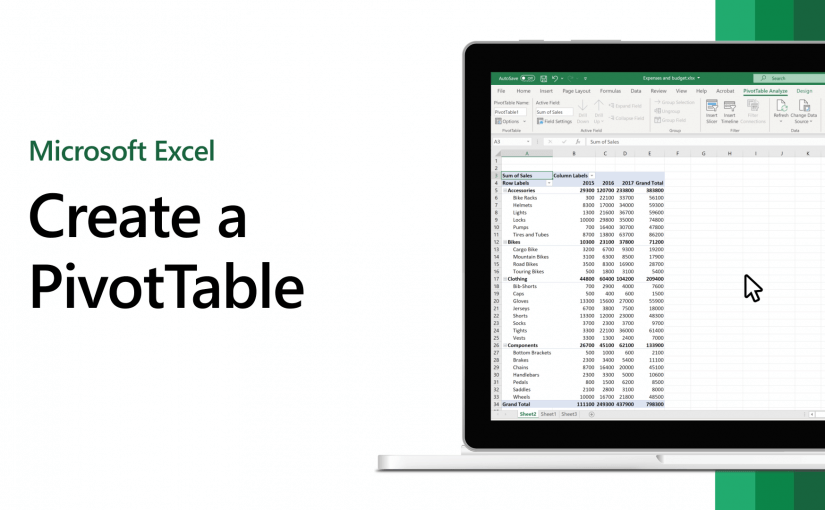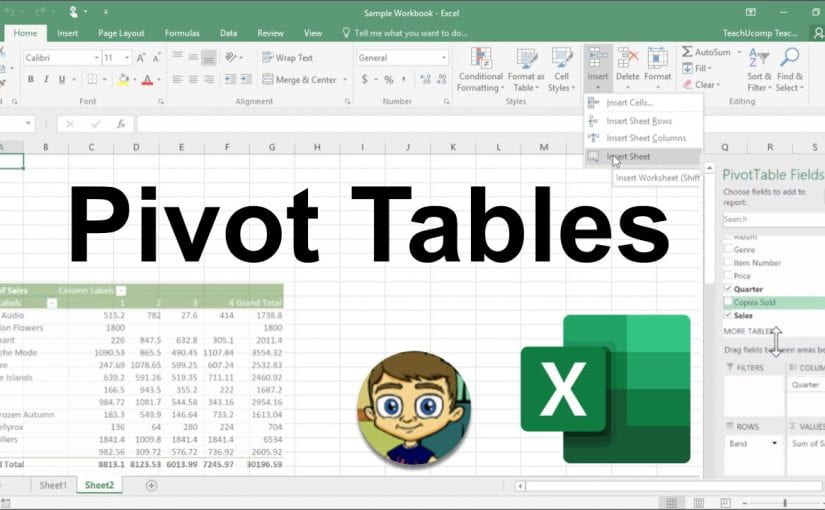Computers and the Internet are essential aspects of businesses and personal use. One can learn many things just with an Internet connection and a smartphone or computer. Many business owners use the Excel Pivot table for their business’s smooth and effortless running. It doesn’t necessarily require an expensive course for someone to learn Excel Pivot tables. A simple online or offline tutorial can help you understand it fully.
What is an Excel Pivot table?
A Pivot table is an excellent tool to organise, analyse, study, compare and understand a vast amount of data and make necessary calculations or answer questions about the data in a way the user requires.
Pivot table is a massive help for many large businesses and corporations to track and analyse their companies or business overall profit, loss or any data required. It will let you compare, analyse and understand trends in the given data, which will help you plan accordingly. One can view the data from different perspectives using a Pivot table.
Benefits of Using a Pivot Table
Pivot tables are used in many businesses, companies, human resources, hospitals, corporations, start-ups, and most private and public sector offices. They are even used by students for various projects too. They all use it to track, organise and find specific data that is needed without hassle.
The practical programming of excel allows users to find and compare data required from the Excel table with just a few clicks. The ease with which it helps you get the needed data from a massive amount of information makes it so popular. It’s not like a simple calculator where you can only do calculations.
It is much more complex and can be used to analyse the desired set of information in the Excel table in the required way.
How can an excel pivot table tutorial help you?
Like any other topic, various tutorials are available for the Pivot table in Excel too. With the help of Excel Pivot Table Tutorial, one can understand how to use it and derive data according to their purposes.
There is also the option of ‘Recommended Pivot table’ in Excel, where the excel suggest tables which show different recommended data based on the available information. If one wants to create their Pivot table to get data based on their specific requirement, tutorials will be able to show the whole process with the help of a video which will help the viewer to quickly understand how it is done.
One can also take a relook at the tutorial while working with their data in the Pivot table. Although it might seem complex at first, it is effortless to work with after learning and becoming familiar with the Pivot table.
Conclusion
Pivot tables are a powerful tool. If you are serious about using Excel, they are a must-learn feature. These Excel Pivot Table Tutorials will teach beginners how to use Pivot tables. Proper tracking, analysing and planning might be the difference between a successful business and an unsuccessful one. Pivot tables provide a cutting edge in helping to grow the business efficiently and hassle-free.