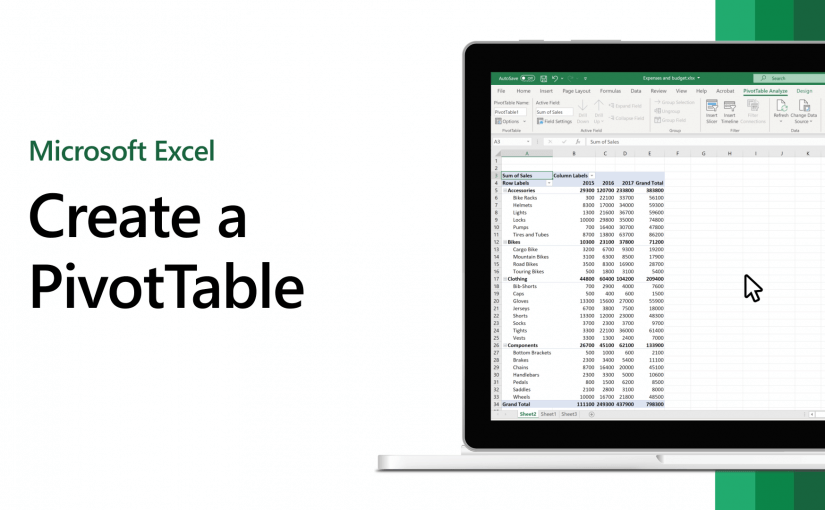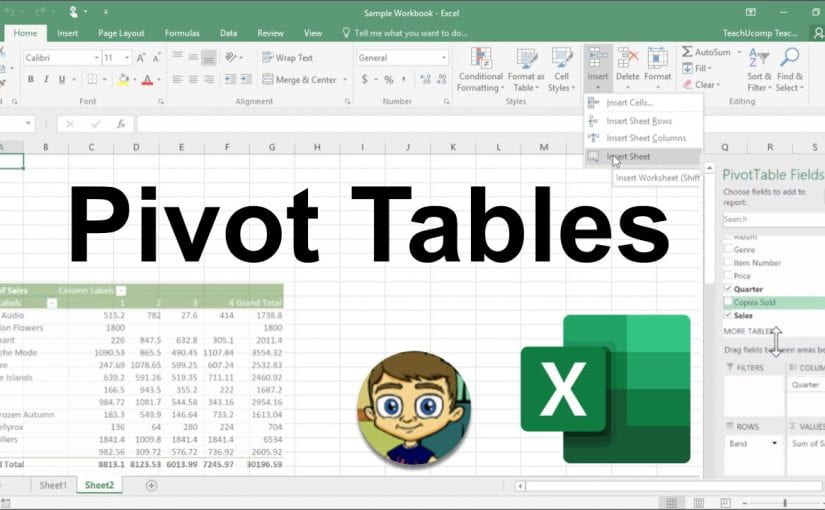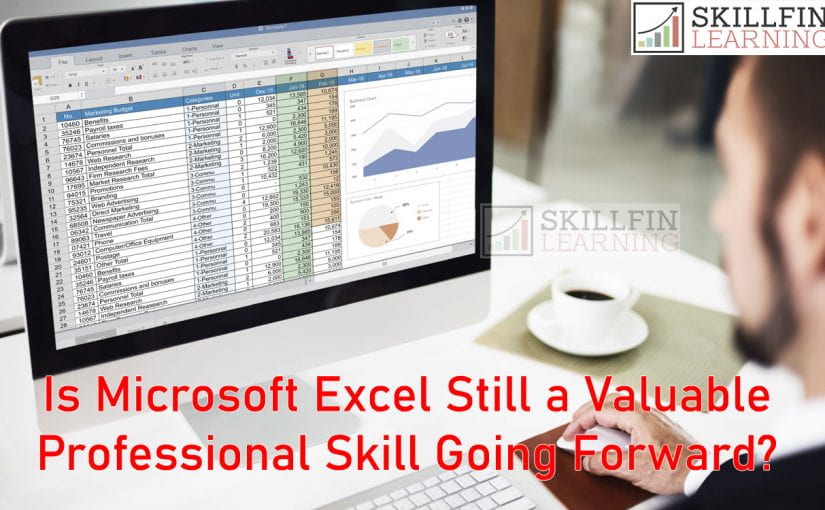Organizations these days use multiple software to manage their work. When it comes to managing the data and figures, Microsoft excel is a software that is widely used. The data available can be converted into impressive reports. These reports can be used to further customize product offerings as per customer demand. The users can even create beautiful presentations that showcase the brand’s success. Here we will explain six reasons you need a free Excel course online.
To handle vast data requirements
When you have a huge amount of data to analyze, only MS excel can come to your help. If you don’t know Excel, you will continue sorting essential data from the entire collection. That is just a waste of your time.
Microsoft Excel has many shortcuts that help you place filters and sort the data. You can generate a summary of the data and use it to share with the management.
Create beautiful presentations
Clients and seniors expect you to create presentations. However, if you have not compiled your data correctly, that presentation would look incomplete. With MS excel knowledge, you can create charts, graphs, etc., and present your information.
Better handling of work
If you are just spending your entire time deriving details from the data, then you are not considered efficient. With MS Excel, all your data can easily be tracked. You just have to open the sheet and share the figures with the other team members. You save your time, and others consider you a person who handles his work productively.
Reduce the load on your IT department
In a lot of companies, the IT department manages the Data generated. But this work is quite tedious for them as they do not understand its use. When you learn MS excel, you can take the job of data analysis up.
To manage the work deadlines
When you have a project to finish, there is a deadline that needs to be followed. However, without MS excel skills, your work gets managed better. The data you have is converted into valuable graphs, and that too with complete accuracy. There are multiple commands in the software that helps in adding the same data and not having to retype it.
For learning tips, tricks, and shortcuts
Everybody wants to complete their work in the most straightforward manner possible. With MS Excel, you can learn essential tips and shortcuts that can simplify your work. Tools like pivot tables, reports, and formulae guide you to track the data in an organized way.
Summing up
When you start a corporate job, you look for ways to reduce the time spent on each task. However, with time and the help of software like MS excel, you can streamline your work. It is vital that you learn MS excel from a decent place. With a designated course, you can learn all the tactics and tricks that MS excel offers. Once that happens, you can start managing your work and creating impressive presentations as well.